Guide for Upgrading to the New Patch Rewrite
1. Backing Up Your Saves
First, copy and paste your save folders from your game directory to a safe location, like your desktop.
Folders to Back Up
You will need to back up the following folders:
Peacock\contractSessionsPeacock\userdata- The
steam_savesfolder
2. Deleting the Old Patch
Next, delete every file and folder related to the old patch.
Basically, you should delete everything except Launcher.exe and the Retail and Runtime folders.
Your game folder should look like this when you are done:
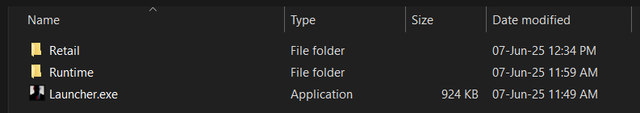
3. Installing the New Patch
Download the new version of the patch. Open the installer and follow the instructions.
4. Restoring Your Saves
-
Copy and paste your backed-up
steam_savesfolder into theRetailfolder, like so: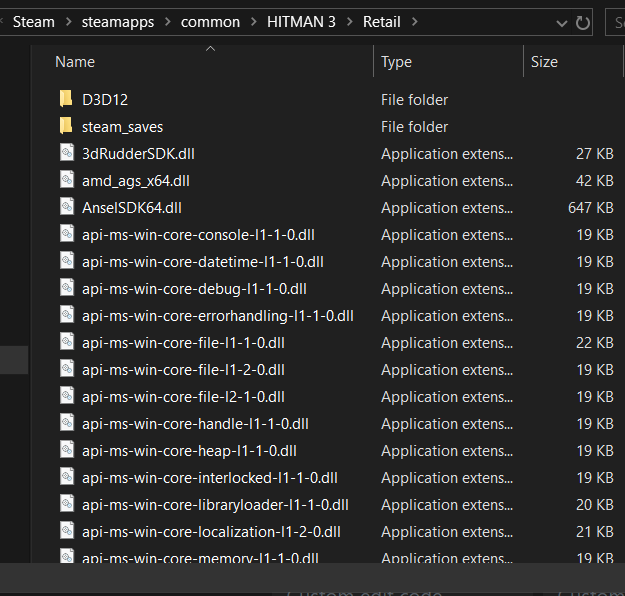
-
Next, copy and paste the
userdataandcontractSessionsfolders into thePeacockfolder: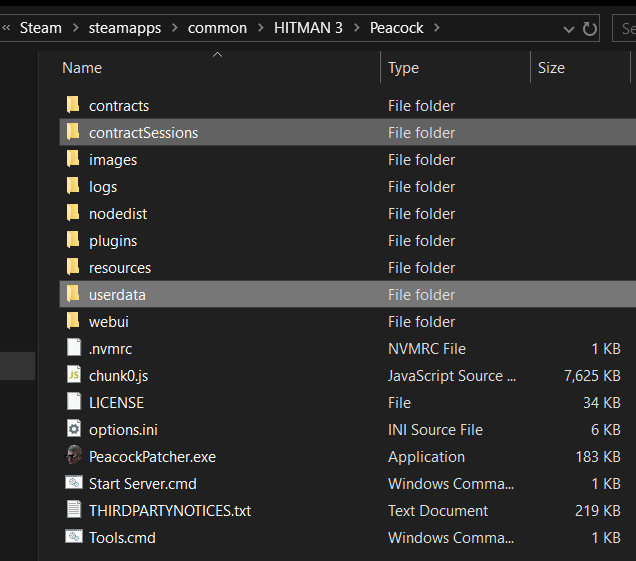
You can now continue playing the game as you did before.