Guide for setting up the patch
Things to know before proceeding
- This patch unlocks everything in the game in fully functional form except leaderboards and Contracts Mode.
- Leaderboards will work, but they won't show usernames. In Contracts Mode, only contract lookup by ID and Featured Contracts will work.
- You can still launch the game from Steam to play and track playtime using Steam, but you will be unable to get Steam achievements. If you care about this, you will need to use something like Achievement Watcher to get a similar experience.
Getting Clean Game Files from Steam
-
You will need a Steam account and the Steam client for Windows installed.
-
Open Steam on your PC and search for "HITMAN: World of Assassination". Go to the store page and you will see this button:
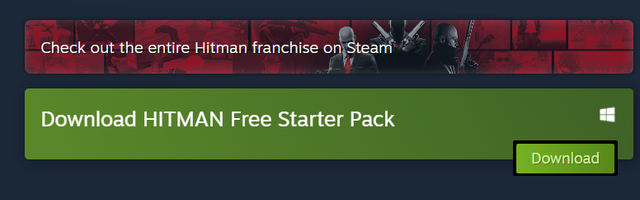
-
Press the Download button and wait for Steam to install the free demo to your PC. The demo has all of the content of the full, paid game but said content will be locked. The patch you will install in the next steps will unlock the already-existing paid content for free.
Installing the Patch
-
Download the installer linked in the main page.
-
Run the installer and choose the options you want. That's all.
Updating the Patch
Simply download and run the installer again.
Updating the Game
You can update the game itself through Steam either before or after updating the patch; the order does not matter.